You are not alone - let’s get together online for a fun family Quiz Night
This is how to join.
Step 1 - Get Zoom
Download the free ZOOM app onto your laptop -> https://zoom.us/client/latest/Zoom.pkg
or phone/tablet ->
Apple: https://apps.apple.com/gb/app/id546505307
Android: https://play.google.com/store/apps/details?id=us.zoom.videomeetings
Step 2 - Gather your family
Gather around the laptop at the kitchen table so we can all see you through the camera if you have one on your laptop / phone.
You dont have to turn the camera on (it is OFF BY DEFAULT - you have to choose to turn it on) - but it will be more fun if we can see each other
Step 3 - Join the Zoom meeting
Follow the link emailed to you to join the Zoom meeting a few minutes before 7:30pm
With thanks to New Life Church Collingwood for the image